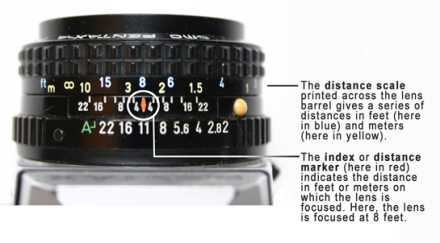Question:
Is anyone else having a hard time understanding the lecture 2 part about f/stop? I am reading it over and over and I just am not grasping the math (minimal as it is).
Answer:
Thanks for the question. Let’s see what I can do to help clear up some confusion.
Starting from ground zero on the f/stops….
Your lens has a variable diaphragm in it that controls the amount of light it lets in. This diaphragm is called an aperture. When you have your camera in manual mode, you will control how large or small this hole is.
The gentleman that invented this aperture needed a way to consistently set the lens’ aperture so that they would know how much light is coming in. They would turn a barrel on the outside of the lens that would have measured cuts in it to open or close the aperture. The clicks would tell them to stop at this point for a per-measured setting. This is why these measured settings are called f/stops.
Now, these guys were great thinkers, but did not want to do any math that was harder than necessary. They got together and decided that each stop would either 1/2 the amount of light as the previous stop or double the amount of light as the previous stop – depending on which way they were turning the aperture. With me so far? If they had their aperture closed down (very little light coming in) and then opened it one stop, the film was now receiving twice the amount of light.
If they opened it another stop, the film would receive twice the amount of light as the previous stop and four times the amount of light as the original stop.
Remember, you have to keep doubling the amount of light. So if they opened their lens up three stops they would receive the same amount of light as 2 x 2 x 2. This would be eight times the amount of light than the original setting.
Of course the converse is true too. If their lens was all the way open (more light comes in) and they closed down their lens one stop, 1/2 the amount of light would come in. Close down two stops and ¼ the amount of light would come in. Three stops and 1/8th of the amount of light would come in than the original aperture setting.
Now it might seem to make sense that the f/stops would be labeled 1, 1/2, 1/4, 1/8, but we have to remember that these were smart men with exacting-ish standards. Instead, they decided to label each stop based on mathematics of the focal length of a lens and the diameter of the opening. Once they had their wide-open aperture value, they then took this value and multiplied it by the square root of 2 (1.41) to determine the next aperture setting. Yeah, I don’t want to go into that math either. It’s just easier to learn the f/stop scale.
1_1.4_2 _ 2.8 _ 4 _ 5.6 _ 8 _ 11 _ 16 _ 22 _ 32
You can note that if you take any of the numbers above and multiply them by 1.4 (and round as needed) you will get the next aperture number to the right. This is what the math in the lecture is trying to tell you. When you half the size of an aperture hole, you multiply it by 1.41.
Hope this helps. Let me know where more questions arise.
Say